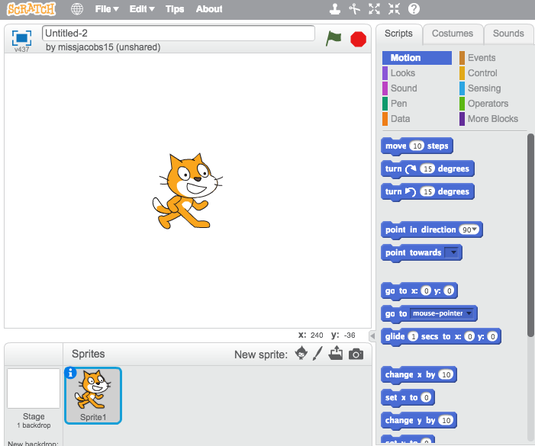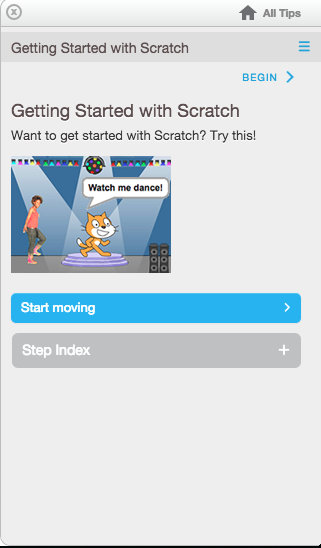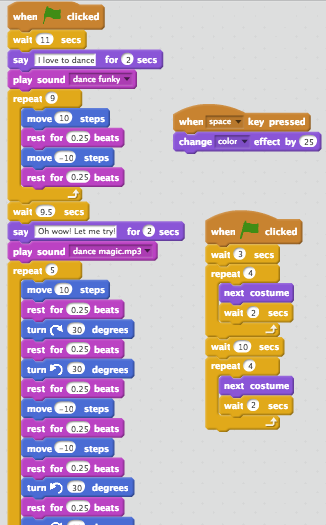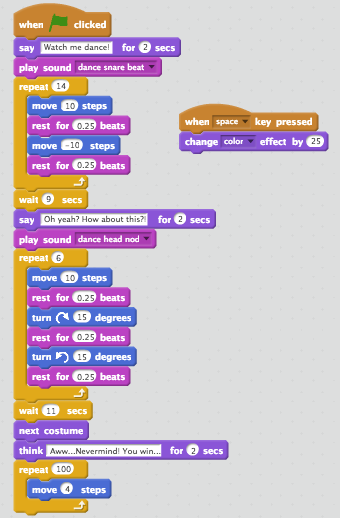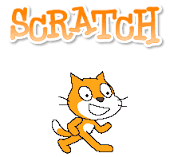I started my project by looking around at games that others have created on Scratch. I wanted to do this before I even attempted to start my own. The first game I played was tacos vs. fajitas. You get to choose which side you want to fight for and you have to shoot jalapeños at the opposing team to get points. The most amazing part of this game was the music. It is a dark, heavy, mysterious song that makes the game so much better. I commented and asked how they got the music on their game. The creator responded and told me how to add sound. I can't wait to try to make my own. And this was the first game I even played! After looking around at the Scratch site at what has been created including animations, music, games, stories and more, I went to look at how to begin my own game. I was presented with this screen:
I had no idea what any of this meant or where to begin. I started looking around the "tips" section and they have a sidebar that opens up to give you step-by-step instructions on how to begin. This was super helpful!
Step-by-step instructions tab
I learned how to add motion, sound, text, repeating steps, changing the background and adding more characters (which are called "sprite"s) through coding. After going through the steps they provided, I went off on my own. It took a lot of trial and error to get the sprites to move the way I wanted them to. You cannot copy and paste code anywhere, you have to add each piece one by one. I ended up creating a very short animation and it took over an hour! I ended up writing a ton of code for my two sprites and made them have a dance off! Below I have a few screenshots of the code I wrote and a screen cast of my animation.
Coding for my animation
Screencast of my first animation using Scratch
You can also view my animation here. Getting the animation just right took a while and everything had to be timed perfectly, which was difficult. Next week I plan to continue working on Scratch to create more intricate animations. Ultimately I hope I can put together a game to show off my coding skills. After working on this for a while I can already see how challenging and time-consuming it can be. If I had questions as to why a certain piece of code was not working I had to keep editing it to find the problem. I hope to find some other methods of support besides the Scratch "tips" section. I have started a padlet to help organize my research for my project. I don't have much research so far, but as my coding becomes more and more advanced I'm sure I will add more.